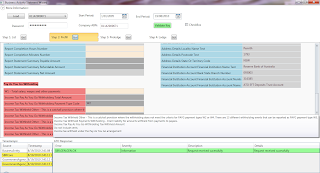In this page we will share some information about how BAS submission is done using the Nominal Accounting Software.
The form (and any SBR form can) include 4 steps, List,Prefill, Prelodge and Lodge.
As their name suggests their fulfill the following functions:
1) List - list the activity statement for the required ABN and Date range
2) Pre-fill -based on information supplied and AS selected return a list of all fields and information the ATO holds
3) Pre-Lodge - after all editable field have been filled correctly, pre lodge the form with the ATO to verify its validity
4) Lodge the form declaring its authenticity, much the same as signing the paper form.
That's it. No need to wait for original paper, no need to go to the post, all from the ease of you own accounting software and with minimal chance for errors.
I think the ATO published that about 80% of BAS statements include some kind of errors in them, SBR will help them (and us) reduce this figure.
Here are a few screen shots from the Nominal Accounting Software BAS submission wizard pages.
Below is a screen shot of the list request, you choose your ATO credentials (AUSkey supplied by the ABR)
You selected the date range enter you password and click "List"
Standard Business Reporting Available in Australia
After selecting the correct Activity Statement from the drop down list, click the Prefill button
All relevant fields are returned, some are editable (white), some are read-only (Grey) and some are invisible (dark grey) but we show them anyway :-)
Enter the correct value into the editable fields and click prelodge.
The ATO result will be shown at the bottom table, inidicating if there are ny problem with your form. If there are none click Submit and you're done.
I think that's pretty simple.
I think that's pretty simple.